
A technology checklist for evolving your office.
In 2017 we wrote an article about the conversion of the traditional office to open and collaborative work spaces. Some things have changed since then so we thought it would be helpful to update our office evolution checklist recommendations. There are three key technology considerations that need to be taken into account in order to evolve your workplace effectively, efficiently and safely into the future.
Architects, space planners, facilities and real estate professionals are being challenged to create spaces that reflect the social distancing and “no-touch” norms while also promoting collaboration. With a blank canvas for spaces that are in planning, design professionals are having to be extra creative to ensure that client needs are taken care of. There will soon be new design standards to adhere to along with new furniture systems that cater to this “new normal.” Barriers, higher partitions, closed offices and more square footage are all being considered and implemented across the world.
All of the above will be easily rolled out for new projects but what will this mean for sites that have been recently completed and for companies who are currently occupying their space? There are three key technology factors to consider when planning office reconfigurations, upgrades or re-occupations in 2020 and beyond:
1. Furniture Reconfigurations – Something seemingly as simple as changing furniture layouts can quickly become a major construction project that can easily snowball out of control. In almost all cases, the data and power feeding furniture clusters need to be safely disconnected, labeled, removed, re-installed and tested. These tasks are often phased and conducted after normal business hours. It is very important to have a consultant/contractor review the feed locations to ensure that they can be either reused or relocated. Sometimes these feeds do not have adequate amounts of slack and power ends up needing to be extended and new data needs to be run from the IT room. Some of the things that are reviewed during this process are:
- Are core drill and wall field locations reusable?
- What is the condition of the floor below and how distracting will it be to other tenants?
- Will power poles be required?
- Are there obstructions in cable pathways?
- Will additional cabling be required to support cables that do not reach?
- Is there a plan to add ancillary devices?
- What are the windows for downtime?
- Is there an opportunity to upgrade to a 10Gig infrastructure?
To avoid hidden costs and extended downtimes these elements should be addressed as soon as possible. Telecom has always and will always provide these upfront assessments free of charge.
2. No Touch Access Control – Access control systems are common in most commercial offices and buildings. They provide easy and secure access to your space, they are effective at keeping intruders out, and they give you the ability to monitor and control who and when people can access specific areas of your office. Some of the access control technologies that are rapidly becoming popular have two important characteristics: flexibility and cloud storage.
- Mobile Credentials – This feature allows users the option to use their mobile device to open doors while on premise or off site. This quickly became the most useful feature over the last few months when companies were abruptly mandated to work from home. Imagine having the ability to verify the identity and allow access to the UPS/Fedex/USPS delivery person from the comfort of your home?
- Biometrics – Companies with higher security requirements have implemented retina and fingerprint readers in their properties. New technologies allow companies to utilize the embedded biometric technologies on their mobile device to validate identities via facial recognition or fingerprint scan without touching a reader and transmitting germs. These can also be coupled with two factor authentication via RFID card for added security.
- No-Touch “Push to Release” Buttons – By code, magnetic lock doors must have a push to exit device to manually release the door in the event of a power outage. Many of these devices need to be physically pushed to open the door. No touch devices allow you to release the lock using proximity technology and this solution is code compliant.
- Cloud-Based Access Control and Cameras – Traditional access control and camera systems are stored on a local server or computer within the office. This limits the number of people who can manage, maintain and update the system, limiting accessibility. If you aren’t in the office but need to make a change or open a door you need to remote into the office network and login to do what you have to do. With cloud-based access control and camera solutions you get the highest level of encrypted security, automatic software updates and the flexibility of doing what you have to do from wherever you are.
- Thermal Scanning and Fever Detection – In the age of COVID and pandemic awareness, buildings and offices are increasingly concerned with protecting occupants by detecting symptoms. There are new technologies that are incredibly effective at detecting elevated temperatures and if people are wearing masks. These functionalities can be easily integrated into guard stations and existing access control systems. They can be upgraded for facial recognition as well. We are certified dealers and integrators for these systems so please reach out with any questions.
3. Next Level Video Conferencing – Conference rooms and collaborative workspaces are one area of the office space that are being hit the quickest and hardest. Architects and space planners are hard at work creating ways to redesign spaces in order to effectively balance collaboration and protection. As more employees work from home there are several technologies that you should consider:
- Video conferencing standards – Working from home has opened pandora’s box of video conferencing software platforms. As clients return to the office the expectations will have been set. It is important companies have a standard for communicating with their remote colleagues. Choosing a platform to support your business can be confusing, contact us for guidance.
- Video Conferencing Settings & Security – Due to the increase in this technology’s adoption, the security protocols of a number of video conferencing platforms have been tested, challenged and exposed. How you schedule a meeting and what settings your organization has on your account can make a huge difference. Clients are encouraged to engage an integrator, to properly set protocol for video conferencing. This will ensure that you have a secure and proper environment for your employees.
- Voice control – Integrated conference rooms can now provide a hands free, no touch experience. You can start, control and end meetings WITHOUT the push of a button. Just say the word and it shall be done! Contact us to learn more.
- BYOD – Bring Your Own Devices- the IT Manager’s worst nightmare is now turning into a dream scenario. With more people working remotely and video conferencing platforms getting better everyday, BYOD is rapidly becoming the new norm. Some things to look out for involve software version mismatch, incompatible hardware, inadequate access rights, outdated operating systems, data and bandwidth limitations, etc. Make sure you consult with your IT and AV professional to avoid these pitfalls.
- UV Disinfectant – With the increased requirements of disinfecting due to current conditions, UV disinfectant will become the norm. As you may or may not know, you can kill bacteria and viruses with UV light. By integrating a power over ethernet (PoE) based UV lighting system in your office or conference rooms, you don’t have to worry about disinfecting surfaces using obnoxious chemical-based disinfectants. Meeting ended in the conference room? Schedule the system to turn on and disinfect before the next one. Leaving the office for the day? Schedule the system to disinfect the office overnight.
As we reenter the workplace, we need to adapt to the new normal. Our goal is to help you adapt and evolve with the littlest amount of stress on you and your team as possible. We hope that this has been helpful and informative, and if you need any further assistance, clarification or advice please contact us via our website. You can also call us directly at 212-685-5404 or email us at info@telecom-wiring.com.
If you would like more information about the changing office environment related to the post-COVID office and to hear what professionals are advising please watch this panel discussion called “What every office needs to know about re-opening”. Take care. Be safe. Stay healthy #ConnectedAndProtected.
As a family run company with over 30 years in business, our focus is on providing our clients with consulting and construction services that allow them to breathe easy and focus on their day to day tasks. Telecom specializes in designing, installing and managing complex structured cabling, AV, security, sound masking, PoE Lighting and cellular projects and has the expertise to exc
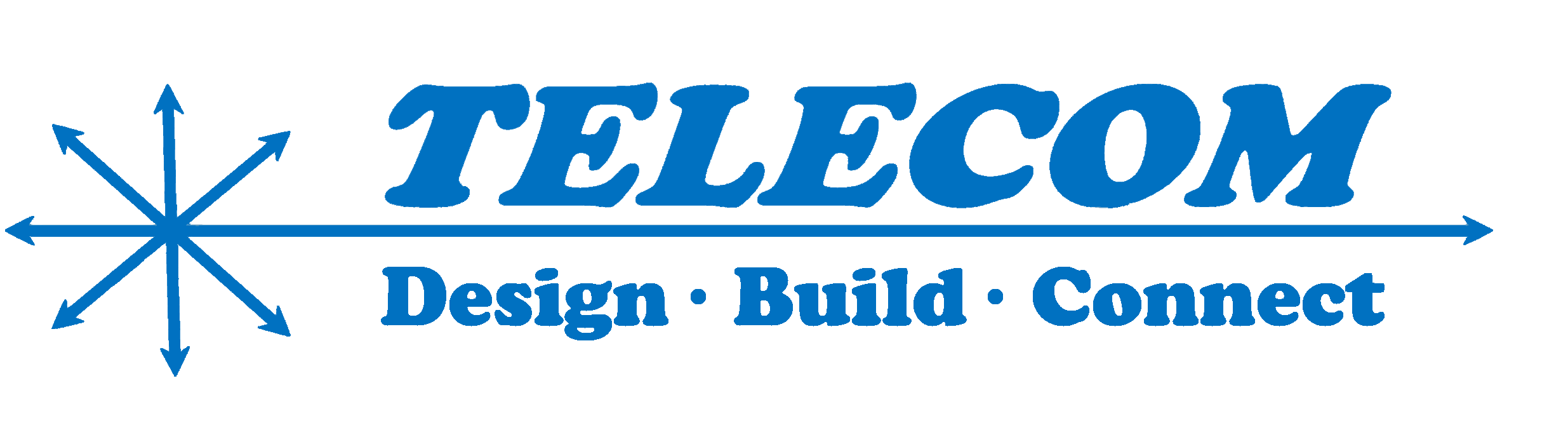
 Wired networking is quickly becoming the dial up internet of the current decade as wireless technology is advancing at an incredibly rapid pace. Is going wireless in the best interest of your business? Download our FREE book right now entitled "Cutting the Cords: Making a Case for Wireless Communications" and find out!
Wired networking is quickly becoming the dial up internet of the current decade as wireless technology is advancing at an incredibly rapid pace. Is going wireless in the best interest of your business? Download our FREE book right now entitled "Cutting the Cords: Making a Case for Wireless Communications" and find out!