
Wireless networks have become so powerful over the past few years that a lot of businesses have traded in the spaghetti wiring that comes with a hard-lined network for the freedom and simplicity of a wireless network. But as businesses grow and wireless systems age, the network starts to slow down. It’s inevitable. But this is a problem that can be fixed.
The problem goes a little something like this; your business gets bigger and the number of employees begins to increase. As the number of employees increases, so does the number of computers the employees use and the number of confined work spaces they are placed in. These employees also bring along their personal devices and likely connect them to the network. All these devices accessing your network means there’s an increase in the amount of bandwidth required, and all of those workspaces means more Radio Frequency (RF) obstacles. Requiring an old system to handle a radical increase in bandwidth while also requiring your network signal to navigate all of these RF barriers will undoubtedly decrease the speed, consistency and reliability of your wireless network. It’s really as simple as that.
Now, before you start firing employees, banning cell phones in the office and tearing down walls in an effort to beef up your wireless network, there are a few ways in which you go about strategically breathing some new life into that old wireless network of yours. (One actually does involve tearing down some walls, so get the hammers ready)
When trying to improve an existing wireless infrastructure you should always have a qualified telecommunications professional troubleshoot your system. Troubleshooting your network’s wireless performance is the easiest way to identify areas for improvement. While some improvements will be costly, others can be surprisingly inexpensive. But as a general rule of thumb, you get what you pay for.
Keep in mind that most real network improvements should be immediately apparent and easily measurable in terms of network speed and signal coverage. Not to mention the added bonuses when it comes to increases in user satisfaction, raising employee morale and improving work productivity (this isn’t as easy to measure). Now lets talk about how we get there.
Architectural Considerations
Although mobility is a key element of wireless networks, the central network components are generally located in-house and will be stationary. Older or more traditional building structures — office complexes, schools, government buildings, and homes — often use wooden wall-studs that generate lower resistance to passage of wireless signals. More recently constructed and modern buildings frequently use metal wall components and studs that substantially interfere with network signals. Poor signal transmission means your system has to work harder to do less.
Accurate signal diagnosis requires a thorough evaluation of the type of structure (and structural components) the wireless system is providing network access to and some of its key infrastructural components. Many businesses oftentimes rent their commercial space and are probably not in a position to locate and remove whatever is blocking the signal, which most likely would entail major structural renovation. But there are other ways to go about boosting your network signal.
Potential solutions include:
- Technological Improvements – Using signal-enhancing devices and multiple Access Points (APs) to improve network transmission.
- Signals become weak when they have to travel long distances and go through obstacles. Making some technological improvements to the system’s hardware and software can significantly improve your network’s strength and reliability.
- Infrastructural Improvements – Opening up the office floor-plan to remove internal transmission obstacles.
- RF signals that must travel through walls, around corners and into cubicles will have their range significantly impeded by these obstacles, and grow weaker. Much weaker.
Infrastructure Improvements
When your wireless network is struggling to meet demands, sometimes all that’s required to revitalize the network is a few minor changes to the floor plan or repositioning some key hardware components of your system. Here are a couple of suggestions:
- Open up the floor: Anything that isn’t air will obstruct your network signal (in fact, even air will eventually slow down your network signal). Walls, windows, and even carpeted floors can contribute to signal loss. Therefore, the simplest way to ensure optimal performance of your wireless network is by having an open floor plan. Or at least by minimizing the amount of stuff between your wireless device and the access point.
- Relocate your Access Points: Optimal transmission of network signals require strategic Access Point (AP) location. These APs perform best when placed in an open area, unconstrained by walls, cubicles or similar obstructions. If multiple APs are being used, have one centrally-positioned to maximize coverage and at least one at either end of the office. Having too many APs can be a problem and lead to something called “leaking.” Always consult a wireless network professional when trying to optimize your network through AP placement.
- Also, just making sure the APs are oriented correctly can make a huge difference.
Technology Improvements
If your network is plagued by poor reception, slow speeds and other similar issues, improving the quality of wireless network’s technology can significantly enhance its performance. Some ways to go about doing this include:
- Installing APs: APs are hard-wired to routers and positioned at specific locations around an indoor environment in order to provide adequate network coverage. When optimally distributed and properly positioned, APs will allow wireless devices to reliably access to your office LAN through WiFi.
- Increasing Operating Frequency for better data speeds: Some standard network technology, operating in the 2.4 GHz band, may be unable to adequately breathe new life into your existing wireless network. Upgrading to a higher level can improve your network’s performance. Routers and APs using the 802.11ac technology and transmitting on the 5 GHz band will effectively enhance users’ wireless experiences in the form of increased data throughput of at least 1 gigabit per second!
- Installing a Wi-Fi Repeater: This hardware expands your network’s capacity by boosting its wireless signal, increasing its range and the distance the signal travels. Repeaters are affordable and readily available online or through retail box stores but should always be installed and optimized by a trained professional.
- Installing a Wireless Amplifier: More affordable than a repeater, a wireless amplifier attaches directly to your router. Bi-directional amplifiers can successfully enhance your network’s inward and outbound speeds simultaneously.
- Firmware updates: Firmware products like Linux’s DD-WRT transform your old wireless router into an extender, improving performance.
- Update software: Firmware updates may be insufficient to enhance network performance; in these cases, software updates can improve network functionality.
The greatest improvements in your wireless network’s capabilities will come from updating the technology. Whenever possible, replace older components with the latest wireless technologies. If you’re using the same hardware you were more than 5 years ago, then you should seriously consider upgrading your technology. As is the nature of the technological beast, improvements are being made all the time.
In 2011 a new wireless networking standard, called IEEE 802.11ac, was developed and in January of 2014 it was approved. If at all possible, upgrade your wireless system’s hardware to support 802.11ac Wi-Fi networking technology. Doing this will ensure that you are getting the fastest available speeds and maximizing your network’s performance by using the 5Ghz band.
Implementing Solutions
Whenever you’re looking to optimize your existing wireless systems infrastructure you should consult a trained telecommunications specialist. Some of these fixes seem like they’re strikingly simple and that you can easily do them yourself, and while you certainly have the right to try it on your own, it’s always best to get a professional opinion first. At face value, it may like removing a tumor seems pretty straight forward, right? But you’re probably better off consulting a trained surgeon before you make any rash decisions. Just saying.
When looking for someone qualified in the design, installation and troubleshooting of wireless systems in the New York area, you should look for a reputable company with years of experience in the wireless industry. A company that has proved their professional mettle through the successful completion of countless projects for customers ranging from small independent businesses to large fortune 500 companies. A company with an outstanding customer service track record, that focuses their energy on working directly with clients to get the job done right the first time. A company like Telecom Infrastructure Corp.
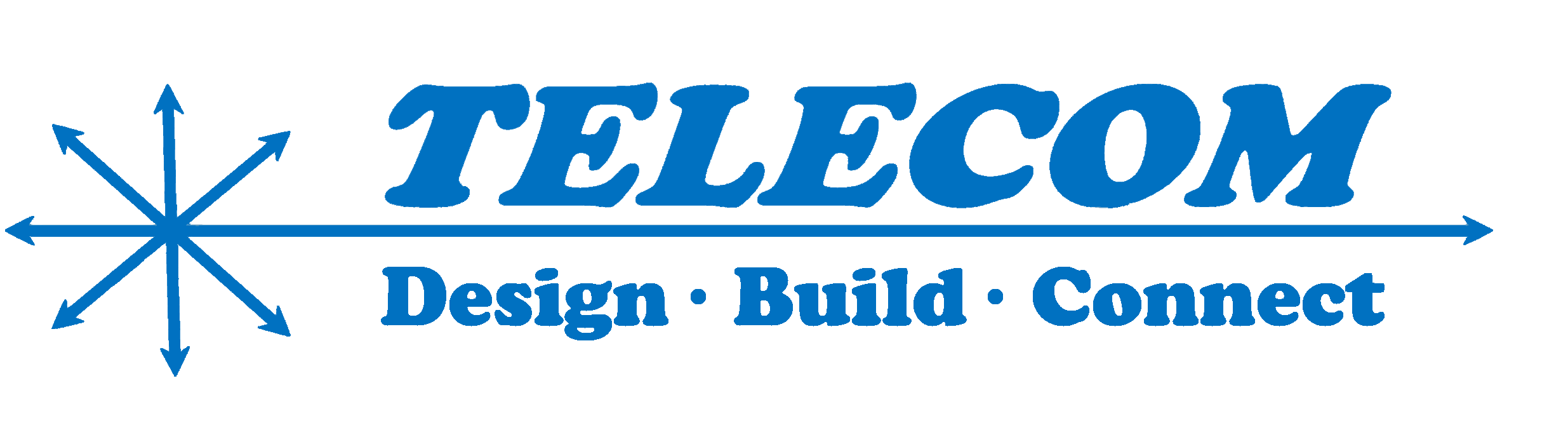
 Wired networking is quickly becoming the dial up internet of the current decade as wireless technology is advancing at an incredibly rapid pace. Is going wireless in the best interest of your business? Download our FREE book right now entitled "Cutting the Cords: Making a Case for Wireless Communications" and find out!
Wired networking is quickly becoming the dial up internet of the current decade as wireless technology is advancing at an incredibly rapid pace. Is going wireless in the best interest of your business? Download our FREE book right now entitled "Cutting the Cords: Making a Case for Wireless Communications" and find out!
One Response to “Cutting the Cords – Breathe New Life into Your Wireless Network”
Kathleen Martin
I am genuinely grateful that you shared this piece of writing.